
This is a typical 1/8" or 3.5mm stereo audio connector with the signals marked.
A cable with a plug like this on both ends can be used to connect your iPod,
portable CD player, or other music player to the Line In of your computer.
If this was a headphone plug, the headphones would be receiving
all three services; left audio, right audio and protective shield from the headphone
amplifier inside a computer or iPod.

The same connector is used for some microphones, but the jobs are different. The shield
is the same, but the ring connection is now carrying battery voltage up from the computer
to run the microphone and the microphone sends its very tiny sound signal back down to the
computer on the tip.
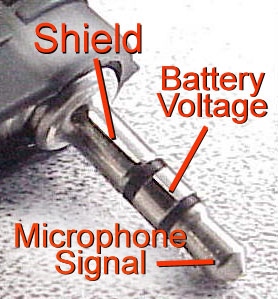
PC laptops tend to have only Mic-In and most Macs tend to
have only Line-In. PC deskside machines can have everything.
Mic Level is roughly a thousand times quieter than Line level,
plus the physical wiring difference so no, you can't easily cross them.
All that and putting battery voltage in the wrong place can damage some
sound equipment.
Some laptops can switch one connector between Mic-In and Line-In.
Consult your instructions.
20080802